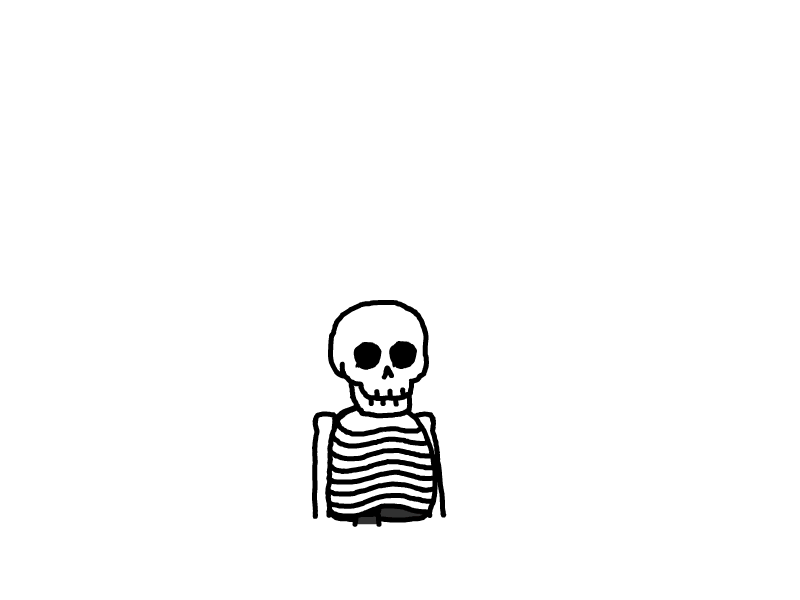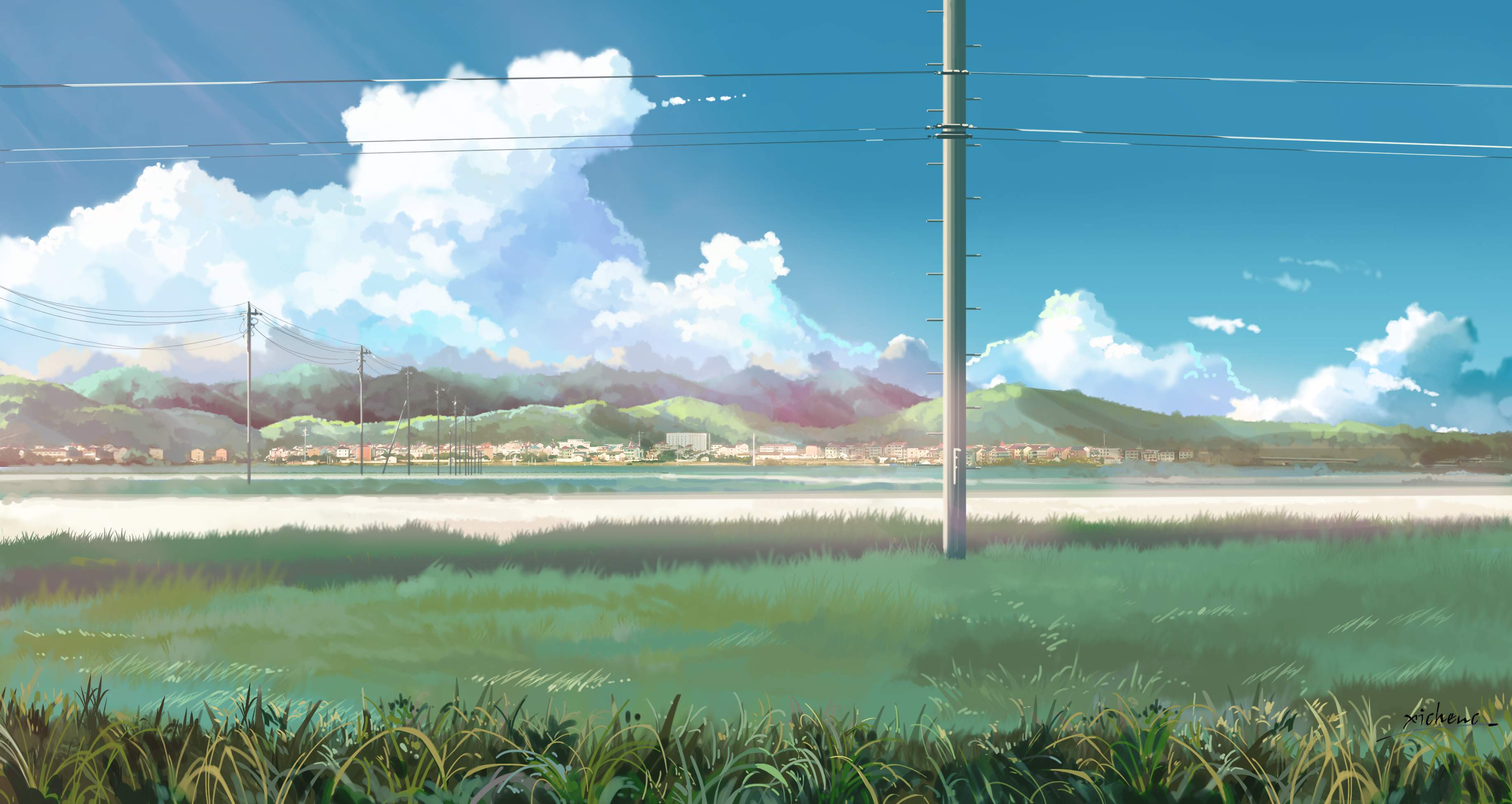
鸿蒙开发中遇到问题及解决方案
报错:No port is available from the preconfigured port range. Close all other apps and restart the Previewer.
找到对应的日志 看下端口号是哪个有问题 然后查看系统
测试下来 大概率是系统不兼容引起的 同时看下自身有没有开启代理软件 占用端口号 最终大法是重启电脑 就可以正常使用了
/Users/mrxiao/.hvigor/daemon/log报错 Error: The hvigor depends on the npmrc file. Configure the npmrc file first.
解决办法:
touch ~/.npmrc
vim ~/.npmrc
registry=https://repo.huaweicloud.com/repository/npm/
@ohos:registry=https://repo.harmonyos.com/npm/
本文是原创文章,完整转载请注明来自 MrXiao's Blog
评论
匿名评论
隐私政策
你无需删除空行,直接评论以获取最佳展示效果